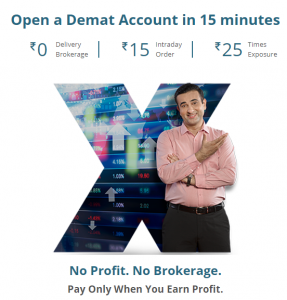Stoxkart Account Opening is also now becoming very easy with Adhar card
Incorporated in 1994, this New Delhi based brokerage firm from the house of SMC Global, is managed by a team of young talented finance professionals and is soaring new heights with an aim to provide hassle free trading at cheaper brokerages.
How to Open Stoxkart Demat Account Online
In fact on Stoxkart platform you can invest in MFs absolutely free. Being a member of BSE, NSE, and MCX; domestic retail investors on Stoxkart platform can invest in stocks, currencies, commodities, F&O, IPOs & MFs at much cheaper rates compared to traditional full-service broking firms.
With a unique motto of “you pay when you earn profit” Stoxkart is rapidly gaining traction among traders and investors. Besides this Stoxkart is empowered by its cutting edge technology, zero brokerage benefits and seamless trading platform.
Document Required to Open Stoxkart Account
Opening account with Stoxkart is fairly simple and can be done both online as well as offline.
Follow the step by step guide to open your Stoxkart account and start enjoying their seamless platform loaded with a host of unique features to trade at lowest rate.
Keep these mandatory documents ready while you initiate account opening procedure with Stoxkart.
PAN card
Aadhaar Card
Passport sized photo
Cancelled cheque
Signature
Three months’ bank statement (for F&O) is optional
Stoxkart Account Opening Fees
Before opening account with Stoxkart, you should be aware of the charges
Account Opening Charges for Equity – Rs 300/-
Charges for Commodity account – Rs 200/-
AMC – Rs 300/-
The above charges will also attract GST as per existing government norms.
Offline Account opening with Stoxkart
If your mobile number isn’t linked with Aadhaar card then offline mode of account opening with Stoxkart is the only option. In order to open Stoxkart account offline you have to visit their official page and download the demat account opening form from the “Downloads” section under “Support” tab or click https://www.stoxkart.com/download.php to get the form directly.
The application form is also available at any of the Stoxkart branch offices. Fill up all the details asked for in the application form, attach copies of address, identity along with your passport sized photo. Make sure the mandatory documents are self-attested.
Put in your signature at the marked places. Next, an agreement with your broker needs to be signed which would state your responsibilities as a trader. Complete application form along with valid documents should then be couriered to the following address :
Stoxkart Head Office Address
SMC Global Securities Ltd.
Account Opening Department,
9B, Netaji Subhash Marg, Daryaganj,
New Delhi – 110002
Ph : 011 – 30111000
This completes offline application process. During the application process, at any point in time to get an update you can either contact them through a webform or call their customer support at 1800-11-3331.
Online Account Opening with Stoxkart
Opening online account with Stoxkart is very simple and doesn’t take more than 15 minutes.
Step 1 The paperless process is relatively easy, convenient and hassle free. But the prerequisite is that your Aadhaar should be linked with your mobile number in order to open online Stoxkart account.
Step 2 Visit official website of Stoxkart and click “Open an Account” tab on the top or alternatively click this link and key in your email id and mobile number.
Step 3 You will be taken to the next page where PAN card details and DOB has to be entered.
Step 4Next you need to choose scheme preference and accordingly make the payment. Here banking details needs to be furnished with account number, IFSC, MICR, Bank name and branch details.
In the subsequent page there’s a webform where address and basic details will be asked for. In the next section you need to upload all those mandatory documents required for account opening. Make sure you have both front and backside of the id proofs scanned.
Step 5 For trading in derivatives six months’ bank statement or IT return certificate is required to be uploaded. As per SEBI policy, you need to upload video for in-person verification (IPV). Create a small video of size not exceeding 12 MB that would have you holding any of the valid address proof next to you and read out the script accordingly. On submission of the video, your eKYC verification starts and intimation is send through SMS / email.
Step 6 Next e-Sign your application with Aadhaar OTP that will be send to your Aadhaar linked mobile number. Separately e-signing of trading KRA and DP documents need to be done through Aadhaar OTP. Later you have send across PoA (Power of Attorney) to Stoxkart.
Nomination form can also be submitted likewise. Important forms related to account opening can also be downloaded from their “Downloads” section under “Support” or by accessing
https://www.stoxkart.com/download.php