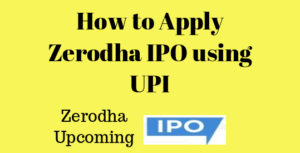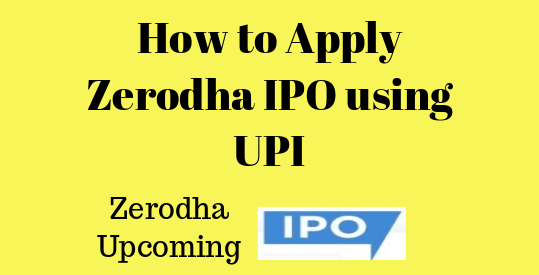
How to apply IPO via Zerodha & through Netbanking and UPI
Established in 2010, Zerodha quickly became one of India&s leading stockbroker that offers online trading and investment services to the retail customers.
Based out of Bangalore, this stock broking firm is a pioneer of discount brokerage service in this country. It offers brokerage free delivery trades and MF investments.
Page Contents
Apply IPO using Zerodha Kite
And for rest of the other segments, it charges flat Rs 20 per order executed, irrespective of the trade size and volume. Being a member of BSE, NSE, MCX and MCX-SX, Zerodha offers retail and institutional broking, trading of currencies and commodities, MFs and bonds investment to its clients.
Its powerful investment platform contributes to over 15% of all Indian retail trading volumes per day.
More than anything, Zerodha’s brokerage charges are simplistic in nature and helps customer save a lot as compared to other broking firms.
Zerodha’s online IPO application services became operational from 6 th August, 2019. And with that it has become India’s largest broker by the sheer number of IPO applications registered through their platform.
How to Apply IPO via Zerodha UPI or BHIM UPI APP
Just by using Unified Payment Interface (UPI), Zerodha customers can apply in IPOs quite easily through its back office Console.
Applying into IPOs via Zerodha is simple, convenient and is just a three step process :
a. Create one time UPI ID on BHIM UPI App
b. Using the UPI ID created, apply on Zerodha Console
c. Approve UPI PIN after receiving notification on BHIM UPI app
Charges for Zerodha IPO Application
For customers who uses Zerodha platform to apply for IPOs, the service is free of cost. Enjoy zero fees for applying in IPOs through Zerodha.
One gets to experience Zerodha’s dynamic trading platform for IPO application is hassle free and comes with no charges.
However, on selling IPO shares through Zerodha, you have to pay transaction fees and government taxes.
How to apply ipo via Zerodha
Setting up application through Zerodha for IPOs is a simple step by step process which is illustrated below. Before that install any UPI 2.0 enabled app.
Step 1 : Firstly login to Zerodha Console and click IPO under Portfolio menu located on the top. Now you can select the IPO of your choice from the list provided.
Step 2: On selection of a particular IPO, you can view details such as start date / end date / issue size / lot size / price range etc.
Step 3 : Next you need to key in your UPI ID and hit the verify button. This particular UPI ID of yours should be mapped with your personal bank account. The IPO application won’t pass through if there’s a mismatch of bank account holder and applicant.
Step 4 : Next you are set to place bids and to do so you need to select investor type for your application. Quantity in multiple of the lot size is allowed for placing bids. You can either apply at the cut-off price or place a bid at some different price point.
Accordingly you have to either click the checkbox or enter a price in the given field.
Next click on the undertaking and hit the submit button.
Step 5 : As a next step, you will get a mandate request on UPI app that might take few hours to generate. On acceptance of the mandate, funds will be blocked in your bank account until the allotment date. On receipt of allotment the requisite fund is debited from bank account and shares are credited to your demat account. SMS confirmations are sent from exchange once submission for IPO bidding is done.
IPO Application through Zerodha without UPI
Even without UPI once can apply for IPOs through Zerodha account. Zerodha customers can apply for IPOs using the Application Supported by Blocked Amount (ASBA) from their respective bank’s net banking website.
One can also visit their bank and submit a physical application form with your Zerodha demat account number. Read Full review of zerodha